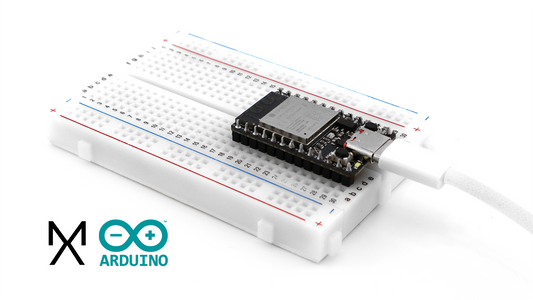All Projects
Here you will find anything you need to start or extend your journey
First Time Setups
-
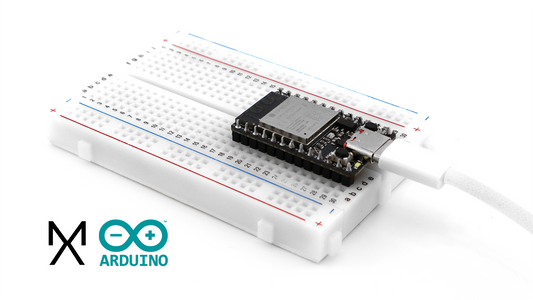
Setup PIXIE M1 with Arduino
Getting Started with the Axiometa Pixie M1: A Complete Setup Guide for Arduino The Axiometa Pixie M1 is a powerful ESP32-S3-Mini based development board that's perfect for IoT projects, sensor...
Setup PIXIE M1 with Arduino
Getting Started with the Axiometa Pixie M1: A Complete Setup Guide for Arduino The Axiometa Pixie M1 is a powerful ESP32-S3-Mini based development board that's perfect for IoT projects, sensor...
Breadboard Projects
View all-

Traffic Light with a Button
Step by Step Guide Learn how to control outputs from your PIXIE M1 board. Specifically, you will make a small traffic light blink its red, yellow, and green LEDs in...
Traffic Light with a Button
Step by Step Guide Learn how to control outputs from your PIXIE M1 board. Specifically, you will make a small traffic light blink its red, yellow, and green LEDs in...
-

Controlling a Street Light over Wi-Fi
Step by Step Guide In this project, you will control a Street Light module connected to your Pixie M1 using a custom website. You will be able to turn the...
Controlling a Street Light over Wi-Fi
Step by Step Guide In this project, you will control a Street Light module connected to your Pixie M1 using a custom website. You will be able to turn the...
-

Electronic Dice with 5×5 LED Matrix and Vibrati...
Step by Step Guide In this project, you will build an electronic dice using the Pixie M1, a 5×5 NeoPixel LED matrix, and a vibration switch. When you shake the...
Electronic Dice with 5×5 LED Matrix and Vibrati...
Step by Step Guide In this project, you will build an electronic dice using the Pixie M1, a 5×5 NeoPixel LED matrix, and a vibration switch. When you shake the...
-

Weather Station with DHT11 and IPS Display
Step by Step Guide In this project, you will build a simple weather station using the Pixie M1. The DHT11 sensor will measure temperature and humidity, and the IPS screen...
Weather Station with DHT11 and IPS Display
Step by Step Guide In this project, you will build a simple weather station using the Pixie M1. The DHT11 sensor will measure temperature and humidity, and the IPS screen...
Popular Projects
-

DIY Potentiometer
1. Gather the things What You Need: A resistive strip (graphite on paper, conductive plastic, or resistance wire) Two terminals (e.g. paperclips, metal contacts, or soldered wires) A third contact...
DIY Potentiometer
1. Gather the things What You Need: A resistive strip (graphite on paper, conductive plastic, or resistance wire) Two terminals (e.g. paperclips, metal contacts, or soldered wires) A third contact...
GENESIS Projects
View all-

Smart Media Control Button with Genesis
Use the GENESIS platform to build a one‑button HID keyboard that mutes your computer and gives instant visual feedback with an RGB LED.
Smart Media Control Button with Genesis
Use the GENESIS platform to build a one‑button HID keyboard that mutes your computer and gives instant visual feedback with an RGB LED.
-

Light Storm 289
Use the GENESIS platform to create a 289‑pixel music visualizer that reacts to sound frequencies and lights up in stunning colors with zero noise interference.
Light Storm 289
Use the GENESIS platform to create a 289‑pixel music visualizer that reacts to sound frequencies and lights up in stunning colors with zero noise interference.
-

Light Music RGB
Use the GENESIS platform to create a light music visualizer that responds to sound frequencies and controls brightness via WiFi, bringing music to life with colorful LEDs.
Light Music RGB
Use the GENESIS platform to create a light music visualizer that responds to sound frequencies and controls brightness via WiFi, bringing music to life with colorful LEDs.
-

WiFi RGB Control
Use the GENESIS platform to create a Wi‑Fi‑enabled RGB LED controller, adjusting brightness and color in real time from your phone with simple slider controls.
WiFi RGB Control
Use the GENESIS platform to create a Wi‑Fi‑enabled RGB LED controller, adjusting brightness and color in real time from your phone with simple slider controls.