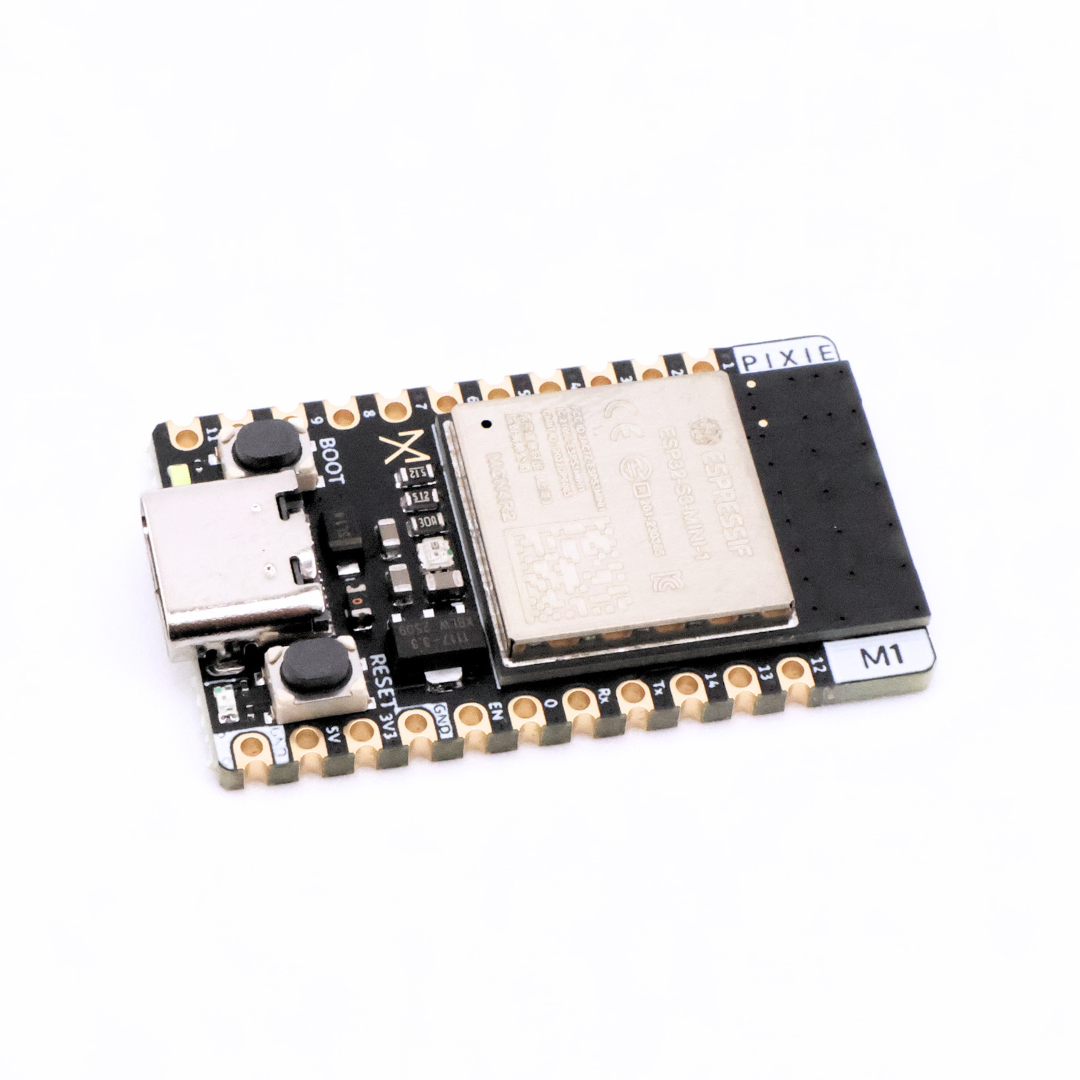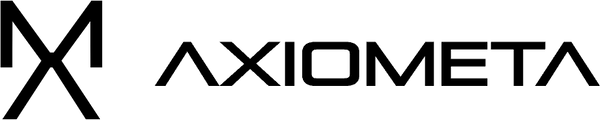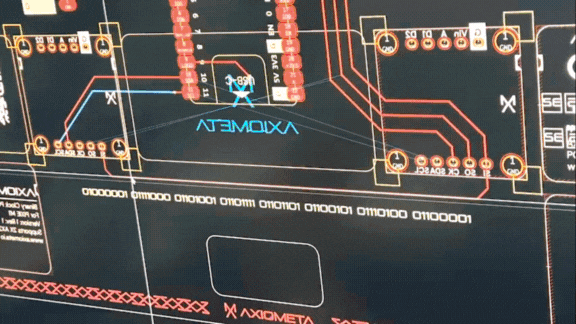Axiometa
I²C OLED Display Module (128 × 64, SSD1306)
I²C OLED Display Module (128 × 64, SSD1306)
SKU:DSP0001
Regular price
$9.99
Regular price
Sale price
$9.99
Unit price
per
Taxes included.
Shipping calculated at checkout.
Couldn't load pickup availability

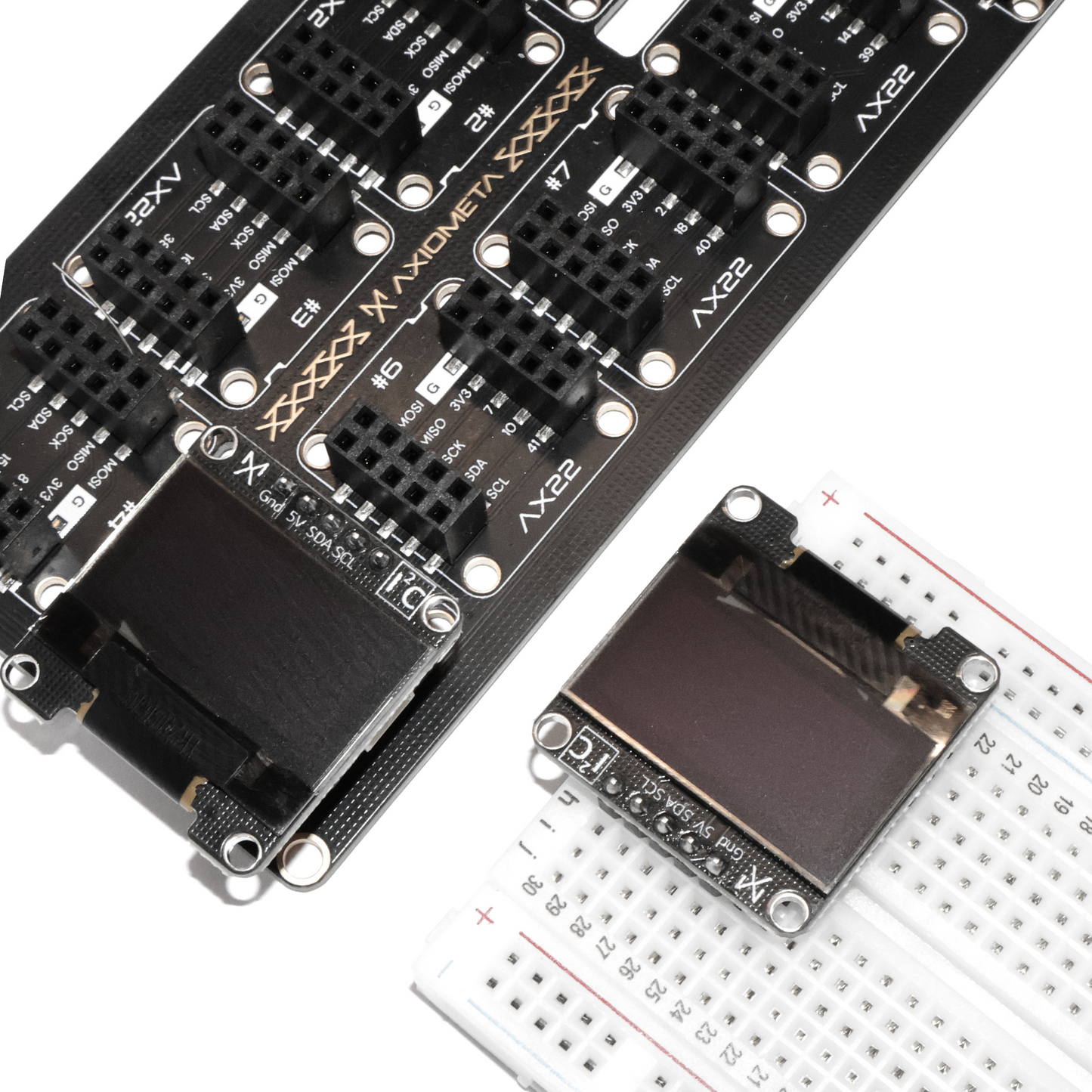

-

Pinout
-

Interface
PCB Design
-

Top
-

Bottom
Arduino Example Code
#include <Wire.h>
#include <Adafruit_GFX.h>
#include <Adafruit_SSD1306.h>
#define SCREEN_WIDTH 128 // OLED display width, in pixels
#define SCREEN_HEIGHT 64 // OLED display height, in pixels
Adafruit_SSD1306 display(SCREEN_WIDTH, SCREEN_HEIGHT, &Wire, -1);
void setup() {
Serial.begin(9600);
//Wire.begin(47, 48); // For Genesis ESP32-S3 Only
screenSetup();
}
void loop() {
display.clearDisplay();
bouncingText();
delay(1000);
display.clearDisplay();
rotatingCube();
delay(1000);
display.clearDisplay();
rotatingTesseract();
delay(1000);
display.clearDisplay();
rotatingSaturn();
delay(1000);
display.clearDisplay();
earthAndMoon();
delay(1000);
}
void screenSetup() {
if (!display.begin(SSD1306_SWITCHCAPVCC, 0x3C)) {
Serial.println(F("SSD1306 allocation failed"));
for (;;)
;
}
delay(2000);
display.clearDisplay();
}
void bouncingText() {
static int x = 0;
static int y = 0;
static int xSpeed = 2;
static int ySpeed = 2;
x += xSpeed;
y += ySpeed;
if (x <= 0 || x >= SCREEN_WIDTH - 60) xSpeed = -xSpeed;
if (y <= 0 || y >= SCREEN_HEIGHT - 16) ySpeed = -ySpeed;
display.setTextSize(2);
display.setTextColor(WHITE);
display.setCursor(x, y);
display.println("AXIO");
display.setCursor(x, y + 16);
display.println("META");
display.display();
}
void rotatingCube() {
static int angle = 0;
angle = (angle + 5) % 360;
int centerX = SCREEN_WIDTH / 2;
int centerY = SCREEN_HEIGHT / 2;
int size = 20;
display.drawLine(centerX - size, centerY - size, centerX + size, centerY - size, WHITE);
display.drawLine(centerX + size, centerY - size, centerX + size, centerY + size, WHITE);
display.drawLine(centerX + size, centerY + size, centerX - size, centerY + size, WHITE);
display.drawLine(centerX - size, centerY + size, centerX - size, centerY - size, WHITE);
display.drawLine(centerX - size / 2, centerY - size / 2, centerX + size / 2, centerY - size / 2, WHITE);
display.drawLine(centerX + size / 2, centerY - size / 2, centerX + size / 2, centerY + size / 2, WHITE);
display.drawLine(centerX + size / 2, centerY + size / 2, centerX - size / 2, centerY + size / 2, WHITE);
display.drawLine(centerX - size / 2, centerY + size / 2, centerX - size / 2, centerY - size / 2, WHITE);
display.display();
}
void rotatingTesseract() {
static int angle = 0;
angle = (angle + 5) % 360;
int centerX = SCREEN_WIDTH / 2;
int centerY = SCREEN_HEIGHT / 2;
int size = 20;
for (int i = 0; i < 4; i++) {
int offset = i * (size / 4);
display.drawLine(centerX - size + offset, centerY - size + offset, centerX + size - offset, centerY - size + offset, WHITE);
display.drawLine(centerX + size - offset, centerY - size + offset, centerX + size - offset, centerY + size - offset, WHITE);
display.drawLine(centerX + size - offset, centerY + size - offset, centerX - size + offset, centerY + size - offset, WHITE);
display.drawLine(centerX - size + offset, centerY + size - offset, centerX - size + offset, centerY - size + offset, WHITE);
}
display.display();
}
void rotatingSaturn() {
static int angle = 0;
angle = (angle + 5) % 360;
int centerX = SCREEN_WIDTH / 2;
int centerY = SCREEN_HEIGHT / 2;
int radius = 20;
display.drawCircle(centerX, centerY, radius, WHITE);
for (int i = 0; i < 4; i++) {
int offset = i * (radius / 4);
display.drawCircle(centerX, centerY, radius + offset, WHITE);
display.drawCircle(centerX, centerY, radius / 2 + offset, WHITE);
}
display.display();
}
void earthAndMoon() {
static int moonX = 10;
static int moonY = SCREEN_HEIGHT / 2;
static int moonSpeed = 2;
moonX += moonSpeed;
if (moonX > SCREEN_WIDTH) moonX = -10;
int earthX = SCREEN_WIDTH / 2;
int earthY = SCREEN_HEIGHT / 2;
display.drawCircle(earthX, earthY, 10, WHITE);
display.drawCircle(moonX, moonY, 5, WHITE);
display.display();
}