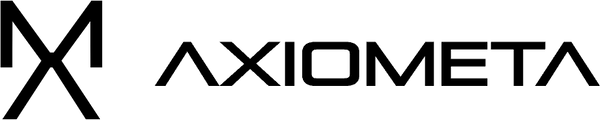Axiometa
SD Card Adapter
SD Card Adapter
SKU:AX22-0029
Low stock: 5 left
Regular price
$3.39
Regular price
Sale price
$3.39
Unit price
per
Taxes included.
Shipping calculated at checkout.
Couldn't load pickup availability



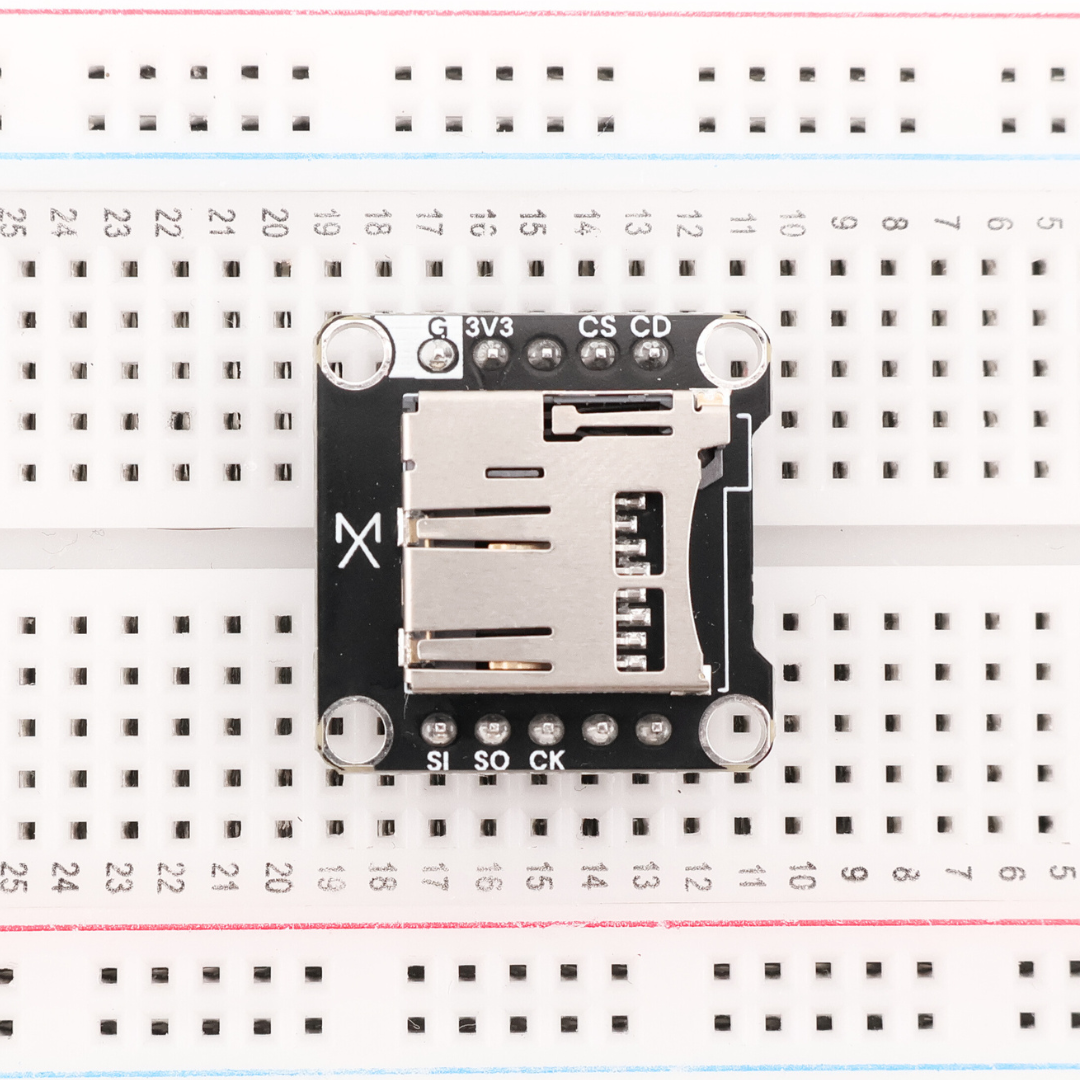
Technical Details
Pinout
Arduino Example Snippet
#include "FS.h"
#include "SD.h"
#include "SPI.h"
#define REASSIGN_PINS
int sck = 13;
int miso = 12;
int mosi = 11;
int cs = 14;
void listDir(fs::FS &fs, const char *dirname) {
File root = fs.open(dirname);
if (!root || !root.isDirectory()) return;
File file = root.openNextFile();
while (file) {
Serial.print(file.isDirectory() ? "DIR : " : "FILE: ");
Serial.println(file.name());
file = root.openNextFile();
}
}
void writeFile(fs::FS &fs, const char *path, const char *msg) {
File file = fs.open(path, FILE_WRITE);
if (file) {
file.print(msg);
file.close();
}
}
void readFile(fs::FS &fs, const char *path) {
File file = fs.open(path);
if (!file) return;
while (file.available()) Serial.write(file.read());
file.close();
}
void setup() {
Serial.begin(115200);
while (!Serial) delay(10);
#ifdef REASSIGN_PINS
SPI.begin(sck, miso, mosi, cs);
if (!SD.begin(cs)) {
#else
if (!SD.begin()) {
#endif
Serial.println("Card Mount Failed");
return;
}
Serial.printf("SD Size: %lluMB\n", SD.cardSize() / (1024 * 1024));
listDir(SD, "/");
writeFile(SD, "/hello.txt", "Hello SD!\n");
readFile(SD, "/hello.txt");
Serial.printf("Used: %lluMB of %lluMB\n",
SD.usedBytes() / (1024 * 1024),
SD.totalBytes() / (1024 * 1024));
}
void loop() {}