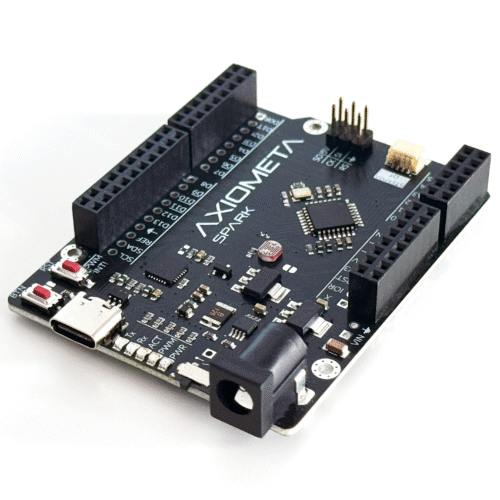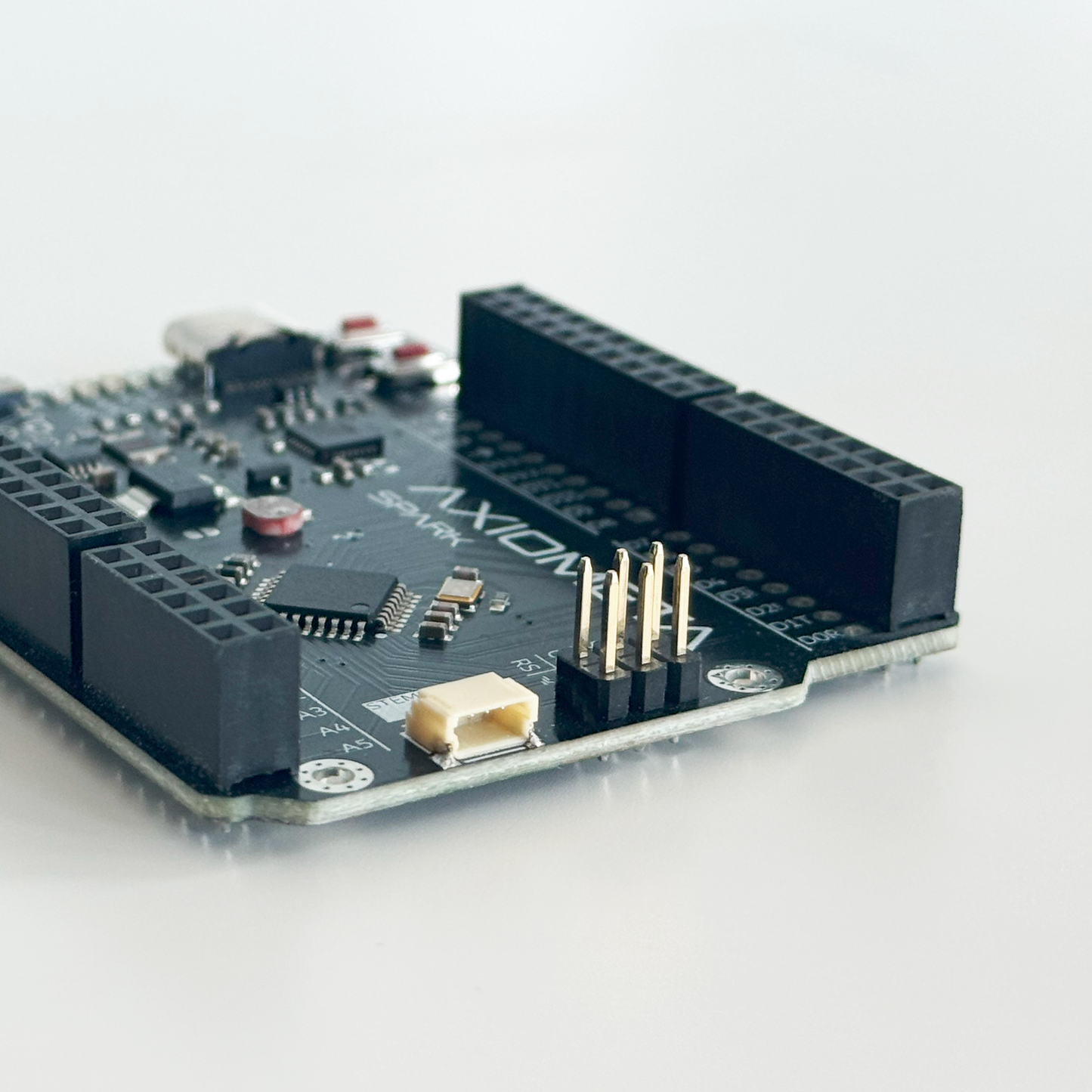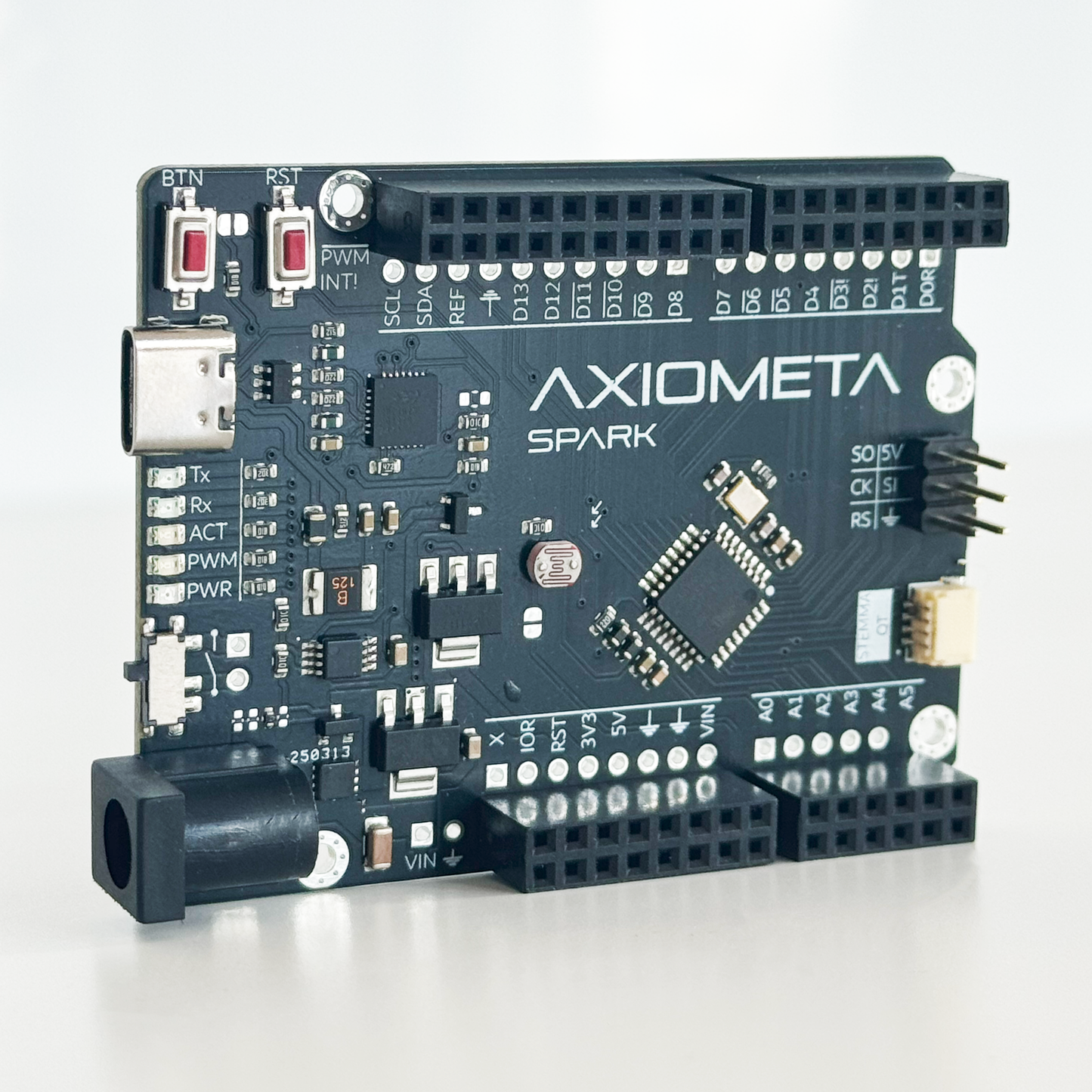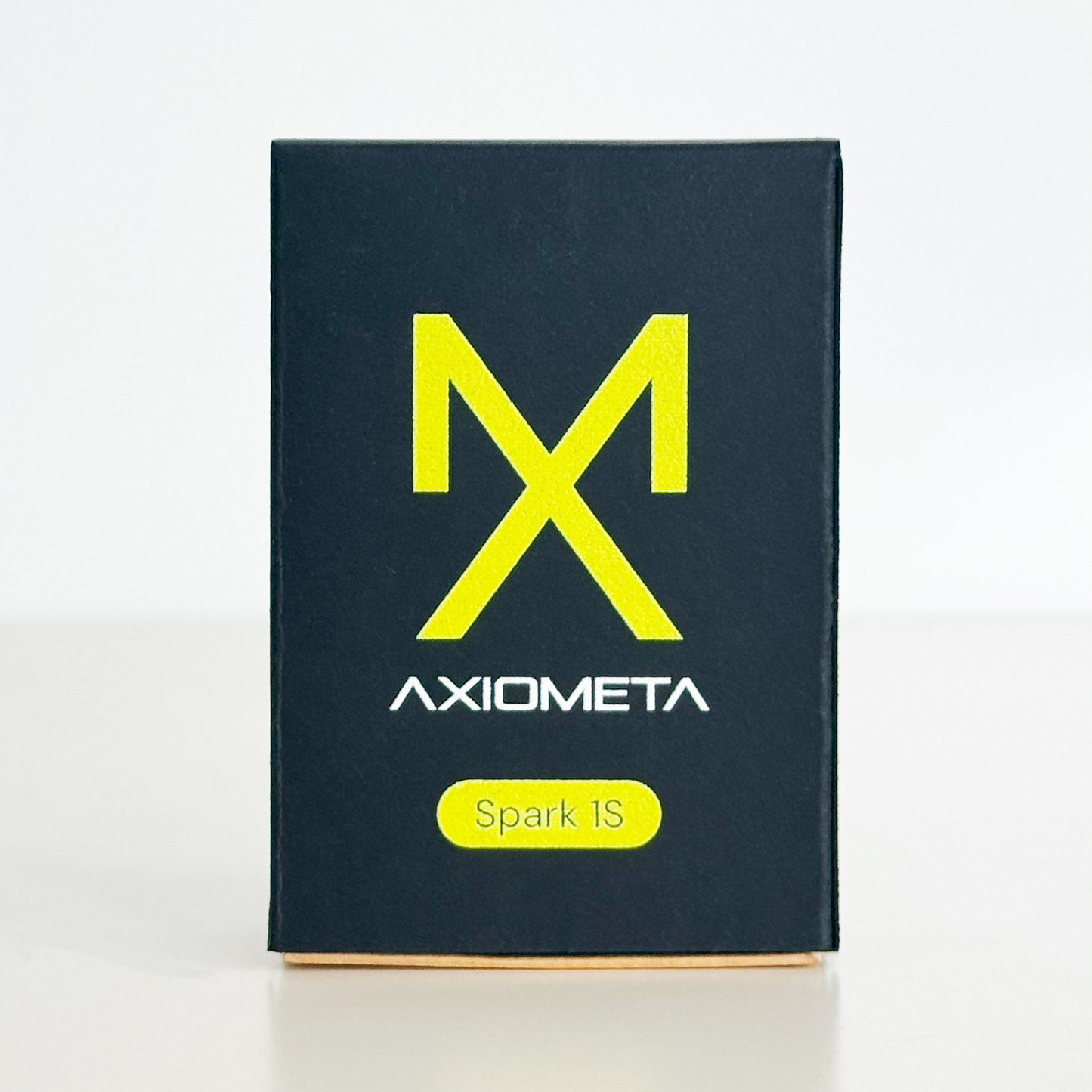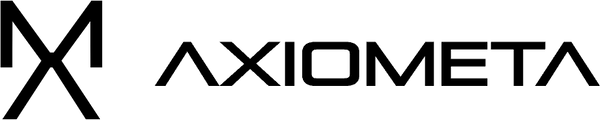Axiometa
Axiometa Spark
Axiometa Spark
SKU:AXMT-MTA0002
Regular price
$18.99
Regular price
Sale price
$18.99
Unit price
per
Taxes included.
Shipping calculated at checkout.
Couldn't load pickup availability